#How to enable emoji on android
Explore tagged Tumblr posts
Text
Another page in the Nothing, another word of words
Self-protection and the March For Money have done much damage to the World, but You are not of Nothing (well you are technically but not anymore lol) and so you will need an Earth for your I. Yes, a proper Earth, not another Tower of someone else. "Find your own morals" as they say.
What this is in Orbis is a list of fertile ground for you to cultivate a Self Unbound, which is the first step in Apotheosis. What this is in Plain English is a list of (android) communication apps that are at least a little bit secure, which is the first step in Being Horny. Lmao.
Let's start with a rapid-fire round of peer-results:
- whatsapp, instagram, snapchat, kik, twitter, tiktok, any fucking thing owned by some fucking company: NO. Im going to persona 3 myself. Anything where there are people who use "unalive" or the grape emoji is not where you want to go. Tumblr is here too btw the mods are trash but you take the risk if you want the gun's on the table
- telegram: no. Just no.
- session: FOR THE LOVE OF GOD DONT! Been seeing the numbers for this float around on the pixlv. From what I've gathered, it *was* secure, not so much right now. Some report suspicious activity now not just within the app, but potentially reading multiple app's data. I would not take the risk here honey.
- signal: ehhhhhhhh no. Is it secure? Technically. The most secure popular messaging app around. And that's the problem, it's popular, it has eyes on it. The US government uses it, even if it is unhackable, I'd not want to be using the app that the Largest Target In History is using. Either they have a backdoor (somehow) or they already know how to secretly add one in. I'd advise not.
- element-matrix: finally we're getting somewhere. Was introduced to this by a certain furry geographer on this app. So far I have no clue what I am doing and no friends, but element being a client on matrix, well, I hear good things about matrix as a whole. Advise to look into it, you may need to learn a bit about how shit works, but it seems potentially safe enough to go hog. Some privacy issues have been raised in the leakage of message metadata, but from what I can find the exact contents of your messages are safe, everything you can think of *connected* to your messages is not. It's a start, and one that a good number of good people know and that most normies do not.
- briar: concept seems great- there is you, and your contact, and that's it. No server, no company, no bullshit. messages are stored locally on your(and your contact's) device. It has full encryption and tor enabled by default and is able to connect via wifi for long distance or bluetooth. Yes, you can potentially use it offline. There's another app called briar mailbox that is specifically for "when you dont check your phone much so you want to install an app on your tablet to notify the main app on the phone that it has messages" which I will never need, but it's there. Note that it is not Complete Anonymity^tm, but instead is Unlinkability, so anyone tracking your bluetooth or whatever can crossreference your id with their *guesses* as to who you are, but that said they'd need to be looking for you first I guess. My advice? Watch this one, seems too good to be true, I have it downloaded in the meantime.
- ok this isnt an app but more of a method so im cheating with this one but I want it to be stated: use your own code system. Im talking your own conlang, your own ciphers, your own bullshit that You invent to communicate *sensitive* information to someone. Do not try to take shit that is already widely known and use that as a cipher, do not make shit that is based off of other shit. Do your own thing that inherits Your logic of how You think. This is a pain in the ass sometimes but when you're not secure you need a good way to make sure everyone goes "wtf is he talking about" when they read what you're writing, like the beginning paragraph of this post, but do yourrs better.
So what are my contacts? Idk. I may post them here when I am a Brave Boy. But right now if you're looking to find me on element or briar, you can dm me here on tumblr for the information. That should be a decent barrier for entry. And be sure to let me know if any/all of these apps become unsafe or if I have made a fuckup in my account security.
Will edit this list as situations develop and people tell me im an idiot for saying x about y.
0 notes
Text
Modern smartphones are a convergence of cutting-edge technologies, combining powerful hardware with intelligent software to deliver exceptional user experiences. Whether you're a casual user, a gamer, a content creator, or a professional, today’s smartphones offer features that cater to virtually every need. As innovation continues, we can expect even more futuristic capabilities, such as fully foldable screens, deeper AI integration, and expanded satellite connectivity—further reinforcing the smartphone’s role as the central device in our digital lives.
. Originally designed to make voice calls while on the move, mobile phones have evolved into powerful smart devices that now play a major role in our everyday lives.
Modern mobile phones, often referred to as smartphones, are equipped with advanced features such as high-resolution cameras, internet access, touchscreen displays, and thousands of apps that serve every purpose—from education and communication to entertainment and health tracking.
People can call, text, video chat, and access social media platforms anytime, anywhere. This constant connection helps families stay in touch, allows employees to work remotely, and enables students to learn online.
Mobile phones also serve as mini computers. Users can browse the internet, send emails, attend virtual meetings, and even manage bank accounts or businesses from their phones.While mobile phones bring many benefits, it's also important to use them responsibly. Overuse can lead to health issues like eye strain or lack of sleep, and exposure to harmful content can affect young users. Practicing healthy digital habits ensures that mobile phones remain helpful tools instead of distractions.
In short, mobile phones have become essential devices that support communication, productivity, education, and entertainment. As technology advances, they will continue to shape how we live, work, and connect with the world around us.The societal impact of mobile phones is both broad and deep. In the business world, mobile phones have enabled remote work, transformed marketing strategies through mobile advertising, and allowed small businesses to reach global markets. They have played a key role in economic development, particularly in regions where traditional infrastructure is lacking.
Culturally, mobile phones have changed how we consume media, communicate, and express ourselves. Social media platforms accessed via phones have given rise to new forms of art, activism, and social movements. They have also influenced language, with emojis, memes, and abbreviations becoming part of everyday communication.
Their development has brought immense benefits, revolutionizing communication, enhancing convenience, and enabling global connectivity. However, they also pose significant challenges that society must address—ranging from health and safety issues to privacy and environmental concerns.
As we move forward, it is essential to find a balance between leveraging the advantages of mobile phones and mitigating their negative effects. With responsible use and thoughtful innovation, mobile phones will continue to be powerful tools that enrich our lives and shape our future.The first mobile phones in the 1980s were large, heavy, and expensive. They could only make calls and had very limited battery life. Devices like the BlackBerry and early Nokia models allowed users to check email and browse limited websites. Then, in 2007, Apple launched the iPhone, revolutionizing the industry by introducing a sleek, touchscreen interface and app-based ecosystem. Android quickly followed, and the smartphone era truly began.
Key Features of Modern Smartphones
Smartphones have transformed from simple communication tools into powerful pocket-sized computers that shape how we live, work, and interact with the world. As technology continues to evolve rapidly, modern smartphones are equipped with an impressive range of features that enhance convenience, connectivity, entertainment, and productivity. Below is a detailed look at the key features that define today’s smartphones.
1. High-Resolution Touchscreen Displays
Modern smartphones use capacitive touchscreens, often with technologies like OLED, AMOLED, Super AMOLED, or Retina displays. Resolutions range from Full HD (1080p) to Quad HD (1440p), and even 4K on some premium models. Screen sizes typically vary between 5.5 to 6.9 inches, though foldable phones can extend to tablet-like sizes. Many smartphones now feature nearly bezel-less designs with punch-hole or under-display cameras, offering a sleek, immersive viewing experience.
2. Advanced Camera Systems
One of the most competitive areas in smartphone design is the camera. Modern smartphones come equipped with multiple camera lenses, including wide-angle, ultra-wide, telephoto, macro, and depth sensors.
High-resolution sensors (ranging from 48 MP to over 200 MP) allow for crystal-clear photography. Features such as Optical Image Stabilization (OIS), Night Mode, AI scene recognition, and 4K or 8K video recording have become standard. Front-facing cameras now support features like facial beautification, slow-motion capture, and 3D facial recognition.
3. Powerful Processors and Performance
Smartphones are powered by highly advanced chipsets that combine CPUs, GPUs, and neural engines. Leading processors include Apple’s A-series chips (like the A17 Pro), Qualcomm’s Snapdragon 8 Gen series, and Google’s Tensor chips.
These processors allow smartphones to handle heavy multitasking, graphic-intensive gaming, real-time photo and video processing, and AI functions. With 8GB to 16GB of RAM in flagship models, smartphones can rival some laptops in terms of performance.
4. 5G and Connectivity
5G networks offer significantly faster download and upload speeds, lower latency, and more reliable connections, especially in crowded areas. This enables seamless streaming, cloud gaming, AR/VR experiences, and real-time video communication.
Besides 5G, smartphones support Wi-Fi 6/6E, Bluetooth 5.0 or later, GPS, NFC for contactless payments, and USB-C or Lightning ports for charging and data transfer.
5. Long Battery Life and Fast Charging
Battery life is a key concern for users. Most smartphones today come with batteries ranging from 4,000mAh to 5,500mAh. Advances in power efficiency allow phones to last a full day on a single charge, even with heavy usage.
Fast charging technologies—ranging from 25W to 120W—allow users to recharge their devices in minutes
1 note
·
View note
Text
WhatsApp Data: The Engine Behind the World’s Most Popular Messaging App
Introduction
WhatsApp has become a cornerstone of digital communication, boasting over 2 billion active users globally. Whether it's a casual chat, a voice call, or a business inquiry, WhatsApp handles billions of interactions every day. Behind this seamless experience lies a massive amount of data—WhatsApp data—that powers the platform's functionality, user experience, security, and business capabilities.
From simple text messages to whatsapp data metadata and cloud backups, WhatsApp data encompasses a broad spectrum of digital footprints. In this article, we dive into what WhatsApp data includes, how it is used, what privacy concerns exist, and how individuals and organizations can leverage and protect it.
What is WhatsApp Data?
WhatsApp data refers to all forms of information generated, transmitted, stored, or processed through the WhatsApp platform. This includes:
1. User Data
Name, profile picture, status message
Phone number and contact list
Device type and IP address
Account settings (e.g., last seen, read receipts)
2. Message Content
Text messages
Voice messages
Images, videos, and documents
Stickers, GIFs, emojis
3. Call and Interaction Logs
Voice and video call history
Message timestamps
Message delivery and read receipts
4. Metadata
Information about messages (but not their content)
Who sent a message, to whom, at what time, from which device and IP address
Group memberships and group activity logs
5. Backup Data
Chats backed up to Google Drive (Android) or iCloud (iOS)
Media files included in backup, depending on user preferences
6. WhatsApp Business Data
Business profiles and catalogues
Automated messages (greetings, away messages, quick replies)
Customer interaction logs and analytics
How WhatsApp Uses Your Data
Although WhatsApp touts end-to-end encryption as a hallmark of its security model, the platform still uses and processes certain types of data for specific functions:
1. Message Delivery

Data ensures that messages are routed correctly from sender to receiver in a secure and timely manner.
2. Syncing Across Devices
With the multi-device feature, WhatsApp data is synced securely across multiple devices to ensure a consistent experience.
3. Spam and Abuse Detection
Metadata is analyzed to identify suspicious behavior such as bulk messaging, spam, or harassment.
4. Feature Enhancement
User interaction data helps WhatsApp improve features, fix bugs, and enhance performance.
5. Integration with Meta Ecosystem
While WhatsApp content remains encrypted, metadata (like device info and usage frequency) may be shared with Meta (its parent company) to personalize experiences on Facebook and Instagram, unless users opt out.
WhatsApp and Privacy: What’s at Stake?
Privacy has been at the heart of public debate around WhatsApp, especially after its 2021 privacy policy update. Here are the key privacy considerations related to WhatsApp data:
1. End-to-End Encryption
All messages, voice calls, and video calls on WhatsApp are end-to-end encrypted by default. This means only the sender and receiver can read or listen to the content—not even WhatsApp or Meta.
2. Metadata Collection
While message content is encrypted, metadata is not. This includes information about who you contacted, when, how often, and your location data inferred through IP addresses.
3. Data Sharing with Meta
In certain regions, WhatsApp shares user metadata with Meta for advertising and business intelligence. The specifics depend on the local legal framework and user consent.
4. Backup Security
Messages stored in cloud backups (Google Drive or iCloud) are not always encrypted unless the user enables encrypted backups. These backups can potentially be accessed by third parties, including law enforcement.
5. Group Privacy
While groups are secure, your phone number and profile picture are visible to all group members unless privacy settings are configured properly.
Downloading and Managing Your WhatsApp Data
WhatsApp allows users to download a report of their account information under the “Request Account Info” feature. This report includes:
Account creation date
Linked devices
Privacy settings
Profile information
Group memberships
However, it does not include message content or media files. For that, users must use chat export features or backups.
WhatsApp Business and Data Analytics
WhatsApp Business is designed for small to large businesses to engage with customers using automated, secure, and rich communication. The data collected here is incredibly valuable for customer service, marketing, and analytics.
1. Customer Data
Businesses collect names, contact details, and chat history, which help personalize support and product offerings.
2. Interaction Metrics
Metrics like response time, message delivery rates, read receipts, and customer engagement can be analyzed to improve performance.
3. APIs and CRM Integration
The WhatsApp Business API allows integration with CRMs and helpdesk software, enabling advanced data analysis and automation.
How Businesses Use WhatsApp Data
1. Customer Support
Brands like airlines, banks, and e-commerce platforms use WhatsApp to resolve customer queries, issue tickets, and provide real-time updates.
2. Transactional Messaging
Order confirmations, shipping updates, appointment reminders, and more are sent via WhatsApp using templates.
3. Marketing Campaigns
Although highly regulated, WhatsApp allows businesses to engage users with promotional content after explicit consent is provided.
4. Feedback and Surveys
Businesses use WhatsApp to gather customer feedback, often in the form of polls or NPS (Net Promoter Score) surveys.
Legal and Compliance Considerations
With great data comes great responsibility. WhatsApp data usage must comply with regional and international data protection laws.
GDPR (Europe)
Users must consent to data processing
Have the right to data access, correction, and deletion
Businesses must secure personal data and report breaches
CCPA (California)
Consumers have the right to know what data is collected and why
Businesses must disclose how WhatsApp data is shared or sold
DPDP (India)
Emphasizes data minimization, storage limitation, and user consent
WhatsApp faced scrutiny in India over its data-sharing policy with Meta
Security Risks Associated with WhatsApp Data
Despite its security architecture, WhatsApp data can still be at risk from:
1. Phishing and Malware
Scammers use WhatsApp to send fraudulent links that can steal data or install spyware.
2. SIM Swap Attacks
Hackers who gain control over a user’s SIM card can access WhatsApp accounts through OTP-based authentication.
3. Device Theft
If your phone is unlocked or your WhatsApp is not password-protected, anyone can access your messages and media.
4. Unencrypted Backups
If not encrypted, backups on cloud platforms can be a vulnerability point.
Best Practices to Protect WhatsApp Data
Enable Two-Step Verification Add an extra PIN code to prevent unauthorized access.
Use Encrypted Backups Turn on end-to-end encrypted backups in WhatsApp settings.
Be Cautious With Group Sharing Review group members before sharing sensitive information.
Manage Privacy Settings Control who sees your last seen, profile picture, about info, and status.
Avoid Clicking on Unknown Links Prevent phishing and potential malware by being cautious with messages from unknown contacts.
The Future of WhatsApp Data
As WhatsApp continues to expand its functionality—from payments in India and Brazil to desktop enhancements—its data ecosystem will grow even more complex.
1. AI and Chatbots
AI-driven chatbots will increasingly use WhatsApp data to offer personalized customer service and automate interactions.
2. Payments and Financial Data
With in-app payments, WhatsApp will handle sensitive financial data, requiring even stricter privacy protocols.
3. Enterprise-Grade Analytics
Large organizations will use business APIs and WhatsApp data analytics to streamline operations and customer journeys.
4. Greater Regulation
Expect tighter regulations and scrutiny over how WhatsApp and Meta handle user data, especially in the EU and Asia.
Thanks for reading..
SEO Expate Bangladesh Ltd.
0 notes
Text
The Best Free Emoji Download Guide: Get High-Quality Emojis for Any Device

Emojis have transformed the way we communicate online. Whether you're chatting on WhatsApp, updating your Instagram bio, or creating digital content, emojis add fun and personality to your messages. If you're looking for free emoji download options, you’ve come to the right place!
At EmojiDownload.org, we provide a vast collection of emojis, including high-quality emoji PNGs, Unicode emojis, 3D emojis, and more. In this guide, we’ll show you how to download emojis for Android, iPhone, PC, and other platforms.
📥 How to Download Emoji for Any Device
Downloading emojis is simple, whether you need them for texting, social media, or graphic design. Follow these steps to get free emojis on your preferred device.
✅ Download Emoji for Android
Android users can access built-in emojis, but if you want new emoji download options or HD emoji images, here’s how:
Visit EmojiDownload.org to browse and download emoji for Android in PNG, SVG, or GIF format.
Install an emoji keyboard app for additional styles and features.
Use Unicode emojis for system-wide compatibility.
🍏 Download Emoji for iPhone
Apple regularly updates its emoji collection, but if you want cute emoji download or custom styles, try these steps:
Enable the built-in emoji keyboard under Settings → General → Keyboard → Keyboards.
Download free HD emojis from EmojiDownload.org and use them in apps like WhatsApp and Instagram.
💻 Download Emoji for PC
If you’re working on a PC, you may need emoji keyboard for PC options or high-quality emoji PNG files for design projects.
Use Windows + . (dot) shortcut or Cmd + Ctrl + Space on Mac to access emojis.
Download HD emoji images from EmojiDownload.org for use in graphic design, documents, or social media.
🎨 Get High-Quality Emoji PNGs for Free
For users who need high-quality emoji PNG, we offer a collection of transparent background emojis, vector emojis, and animated emojis. These are perfect for:
✅ Social media content ✅ Website design ✅ Digital artwork ✅ Personal and business projects
Simply head over to our emoji collection and grab your favorite designs today!
✂️ Copy and Paste Emoji for Quick Use
If you prefer not to download emojis, copy and paste emoji is a simple alternative:
Browse our emoji library.
Click on the emoji you want.
Paste it into your message, caption, or bio.
This method is perfect for those who want free emoji for Instagram bio or quick access to emojis without downloading files.
🔥 Stay Updated with New Emojis
Each year, new emojis are released to keep up with digital trends. To stay ahead:
Visit EmojiDownload.org for new emoji download options.
Use Unicode emoji download to get the latest additions.
Subscribe to updates so you never miss new designs!
📱 How to Download Emoji for WhatsApp & Instagram
If you love using emojis in WhatsApp and Instagram, here’s how to download and use them:
🟢 WhatsApp
Enable the built-in emoji keyboard for default options.
Download custom emojis and import them as WhatsApp stickers.
Use HD emoji images download to create fun sticker packs.
📸 Instagram
Add personality to your profile with free emoji for Instagram bio.
Make captions more engaging with the latest emojis.
Use high-quality emoji PNG images for Instagram stories and posts.
🚀 Start Downloading Emojis Today!
Now that you know how to download emoji for Android, iPhone, PC, and more, it’s time to upgrade your emoji collection!
Visit EmojiDownload.org to explore thousands of free emojis in different styles and formats. Get started today and make your chats more expressive and fun!
0 notes
Text
Teen Patti Master APK: Everything You Need to Know
Teen Patti Master APK is a popular online card game app that allows players to enjoy the traditional Indian game of Teen Patti with exciting features and real-time multiplayer gameplay. Whether you're a beginner or an experienced player, this app offers a thrilling gaming experience with various modes, bonuses, and rewards.

What is Teen Patti Master APK?
Teen Patti Master APK is a digital version of the classic Indian card game Teen Patti. It allows users to play against friends or other online players, participate in tournaments, and win rewards. The app provides a smooth and engaging interface with realistic card game mechanics.
Features of Teen Patti Master APK
Multiple Game Modes – Enjoy various formats like Classic Teen Patti, Joker, Muflis, and more.
Real-Time Multiplayer – Play with real players from across the world.
Daily Rewards & Bonuses – Get daily login bonuses, referral rewards, and other exciting offers.
Secure Transactions – Safe and encrypted payment options for adding and withdrawing funds.
Live Chat & Emojis – Interact with other players through chat and fun emojis.
Smooth Gameplay – Optimized for all Android devices, ensuring a lag-free experience.
How to Download and Install Teen Patti Master APK?
Since Teen Patti Master APK is not available on the Google Play Store, you need to download it from the official website or trusted third-party sources. Here’s how you can install it:
Download the APK File – Visit the official site or a trusted platform to download the latest APK version.
Enable Unknown Sources – Go to your device’s Settings > Security > Enable "Unknown Sources" to allow the installation.
Install the APK – Locate the downloaded file and tap to install.
Open & Register – Launch the app, sign up, and start playing.
Tips to Win in Teen Patti Master
Understand the Rules – Learn the basic rules and strategies of Teen Patti.
Start Small – Begin with low-stake games to avoid major losses.
Use Bluffing Smartly – Bluffing can be a game-changer, but use it wisely.
Observe Other Players – Analyze opponents’ strategies to gain an advantage.
Manage Your Bankroll – Set limits and play responsibly.
Is Teen Patti Master APK Safe?
Yes, if you download it from the official website or trusted sources. Always check for reviews and security measures before installing any third-party APKs.
Final Thoughts
Teen Patti Master APK is a fantastic platform for Teen Patti lovers, offering a fun, engaging, and rewarding experience. Whether you want to play casually with friends or compete in high-stakes games, this app has something for everyone.
Disclaimer: This article is for informational purposes only. Please play responsibly and check local regulations before engaging in real-money gaming.
0 notes
Text
How to Transfer Money Using Venmo: Quick & Easy
Venmo is an easy to payment app to transfer money directly from your phone, and this article is the place for anyone looking for information on how to use Venmo to send money or start using it. Download Venmo from either App Store or Google Play and open it when ready. At launch last names, username preferences and profile photo u, you will be asked for various details such as your legal first and ploads. Your email or phone number may also be needed for verification purposes.
Venmo requires you to connect two bank accounts that must be linked and transferred two small amounts through Venmo to prove account ownership. Venmo makes paying those who send you money easy by using either your Venmo account balance or linked payment method. Any payments that exceed your balance will be deducted directly from one or more linked accounts, thus keeping your balance unchanged.
What Is Venmo?
Venmo, the popular mobile payments service, enables users to easily receive and send money with their smartphone or tablet using Venmo App in the US linked with their debit or credit card account. This makes sending money easy when splitting bills among family and friends or buying goods or services through Venmo Account.
Venmo stands out with its social feature: users can add personalized messages or emojis to transactions, creating an enjoyable user experience and personalization of transactions. Furthermore, using either debit or bank cards for money transfers is free.
How to Send Money Through Venmo?
Venmo makes sending money simple. Even those new to using Venmo can navigate its interface quickly and intuitively. Here is how to send money through Venmo:
Step 1: Download the Venmo App
Install the Venmo App from either Apple's App Store for iOS, or Google's Play Store for Android devices, and register using your email, phone number or Facebook. Once installed, launch it to take advantage of all its features!
Step 2: Set Up Your Venmo Account
After creating your account, you must select a payment option to send money. There are various choices available such as:
Your bank account, linked through routing and account numbers.
Debit card (connected via your debit card number).
Your credit card (linked via its unique number)
Venmo provides an optional feature to add money to your Venmo balance if it will serve as your primary payment method.
Step 3: Add a Recipient: To send money, select the "Pay or Request" button located at the bottom left of your screen. On the next page you will be asked for information such as name, email address, username, or phone number of your recipient; Venmo will display their account name automatically if they already exist.
Step 4: Enter Your Amount: Once you have selected the recipient, the amount that will be sent can be typed directly into the textbox provided.
Step 5: Add a Note (Optional): Venmo allows you to personalize each payment by including a note that will be visible both to yourself and the recipient, giving you the ability to describe a transaction (e.g. "Rent payment", "Dinner with Friends").
Step 6: Choose Your Payment Method: Select your funding source before initiating a transaction: bank account, credit card or debit card. You can modify your default payment method at any time if necessary.
Step 7: Review and Send: Once you have verified the recipient, amount, and payment method, tap "Pay". If using Venmo account, debit card or bank account to complete transaction instantly.
How Do You Send Money Through Venmo to Bank Account?
Once you have received money on Venmo, you may want to transfer the funds to your bank account. Here is how to send money through Venmo to bank account:
Tap "" in the upper-left corner of Venmo App.
Please select "Transfer to Bank" and input your transfer amount.
Choose either "Instant Transfer" or "1-3 Business Day Delivery" option (Note: Instant transfers may incur a small charge).
Verify and verify the transfer.
If you opt for instant transfer, the process typically only takes minutes.
How to Pay Someone on Venmo Without an Account?
Do not worry if you do not own a Venmo account but still need to send money! Venmo allows users to send funds without creating an account, providing an easy solution for paying others without hassles or restrictions.
Venmo will enable you to send payment requests directly from anyone you want to pay.
Once you receive a payment request, you have the option of paying as a Guest without creating an account.
Provide payment details, such as your credit or debit card numbers.
After you complete the transaction, the recipient will receive the amount in their account.
Venmo offers an easy and secure way to make one-off payments without creating an account.
How to Use Venmo to Receive Money?
Venmo makes receiving money easy. Once someone sends it your way through the app, Venmo will notify you and credit your balance with it so you can use it to pay other people or transfer to your bank account. Here are the steps on how to use Venmo to receive money:
Verify your Venmo account is active to receive money when receiving funds through Venmo, first make sure it is activated.
Share your Venmo username or email with the sender.
Once the sender has made payment, you will be notified in your app.
How to Transfer Money from Bank to Venmo Fast
Here is how you can transfer money from your bank account to Venmo.
Select the "" menu within your Venmo application.
Click "Manage Balance," followed by "Add Funds."
Select the amount you would like to transfer.
Follow the prompts and select "Bank Transfer."
Instant transfers can be completed for a small fee and typically take only minutes to complete.
How Do I Use Venmo for the First Time?
Even for first-time Venmo users, getting started can be easy. Here is our step-by-step guide on using Venmo for the very first time.
Venmo can be found in your app store.
Register using either your email or Facebook account.
Venmo provides you with the ability to link any card - be it bank account, credit card, debit card or any other.
Follow these steps to send or receive payments.
FAQ
How do I receive money on Venmo?
Venmo makes it simple and secure to receive money. Once someone sends you money, Venmo will notify you instantly and display it as part of your balance - ready for transfer to either your account or another individual or payment service provider.
How do I send money on Venmo?
Venmo makes sending money easy. Simply tap the "Pay or Request button", enter recipient information, add amount, and select your payment method before tapping "Pay". Your transaction could complete instantly or take several days depending on funding method used.
How do you send money on Venmo?
Venmo makes sending money easy by simply entering recipient information, selecting payment option (Venmo, debit card or bank account), and clicking "Pay". You do not even need an address.
How to send money through Venmo to a bank account?
To transfer money from Venmo to bank press "Transfer to Bank" from the menu, enter an amount, and confirm.
What is the Venmo instant transfer fee?
Venmo charges an instant transfer fee of 1%; this minimum fee of $0.25 and maximum fee of $10 applies only when using Instant Transfers; standard transfers remain free of any transfer charges.
0 notes
Text
Discord Mod APK: Unlocking Enhanced Features for a Seamless Communication Experience
In today’s digital age, communication apps have become an essential part of our daily lives. One of the most popular platforms for gamers, communities, and professionals alike is Discord. Known for its user-friendly interface and powerful features, Discord allows people to connect via voice, video, and text. However, some users seek even more customization and features than what the official app provides. This is where Discord Mod APK comes in.
Discord Mod APK is an unofficial modified version of the original Discord app, offering enhanced features and additional functionality that may not be available in the standard version.
What is Discord Mod APK?
Discord Mod APK is a modified version of the original Discord app. It is created by third-party developers who alter the official code of the app to unlock features or add functionalities that aren’t present in the official version. These modifications can provide additional customization options, remove restrictions, and unlock premium features without requiring a subscription.
For example, while the official Discord app offers a lot of functionality for free, features like higher quality video streaming or server boosting typically require a Discord Nitro subscription. With Discord Mod APK, users may find these features unlocked, enabling them to enjoy enhanced experiences without paying for a subscription.

Key Features of Discord Mod APK
Unlimited Discord Nitro Features: One of the primary reasons people opt for the modded version is to unlock Discord Nitro features, such as custom emoji uploads, animated emojis, higher video quality, server boosting, and more. All of these features typically come with a paid subscription, but the Mod APK unlocks them for free.
No Ads: The official Discord app includes some ad-based features to generate revenue. The Mod APK eliminates ads entirely, allowing users to enjoy an uninterrupted experience.
Higher Quality Audio & Video: The Mod APK can unlock enhanced audio and video quality, allowing users to stream video calls and share screens in better resolution, which is often a feature limited to Discord Nitro subscribers in the original app.
Customization: Discord Mod APK allows more control over the app’s aesthetic and functional aspects. Users can modify themes, fonts, and other elements of the UI to make Discord feel more personal and tailored to their preferences.
Improved Performance: Some modified versions of Discord aim to improve the performance of the app, reducing lag and enhancing the responsiveness of voice channels, messaging, and server management.
Extra Emoticons and Stickers: The modded version may allow you to use extra emoticons and stickers that are not available in the official app, giving you a wider range of expressive options in chats.
How to Use Discord Mod APK
Using Discord Mod APK is fairly simple, but it requires downloading the APK file from an external source. Since this is a modded version, it's not available on the Google Play Store or Apple App Store, so users need to take extra care in finding a reliable source. Here’s how to use it:
Download the Mod APK: First, you need to find a trustworthy website that offers the Discord Mod APK. Be cautious about downloading from unofficial or suspicious sites, as these may contain malware or harmful software.
Allow Installation of Unknown Sources: Before you can install the APK, go to your Android device's settings and enable the option to install apps from unknown sources. This allows you to install apps outside of the Google Play Store.
Install the APK: Once you’ve downloaded the APK file, click on it to start the installation process. Follow the on-screen instructions to complete the setup.
Open and Customize: After installation, open the Discord Mod APK and start customizing it according to your needs. You’ll be able to unlock Nitro-like features and adjust settings for a personalized experience.
Risks and Considerations
While Discord Mod APK may seem like an attractive option for getting extra features for free, there are several risks and considerations to keep in mind:
Security and Privacy Risks: Since Discord Mod APKs are third-party applications, there is always a risk of malware or other security vulnerabilities. The app could potentially compromise your personal information, such as login credentials or payment details.
Legal and Ethical Issues: Using a modded app that bypasses premium features can be seen as violating the app’s terms of service. Discord’s official policy prohibits the use of unauthorized modifications, and using a modded APK can result in your account being banned or restricted.
Updates: The official Discord app regularly receives updates to improve functionality and security. Discord Mod APKs may not always receive these updates promptly, meaning you might miss out on important bug fixes or security patches.
Stability Issues: Modded versions may not be as stable as the official app, leading to crashes, bugs, or compatibility issues with newer versions of Android or Discord.
Alternatives to Discord Mod APK
If you’re hesitant about using a modded version of Discord, there are a few alternatives to consider:
Discord Nitro: If you’re interested in unlocking premium features and supporting the developers, subscribing to Discord Nitro is the best and safest option. It ensures that you’re always using the most up-to-date and secure version of the app.
Better Discord: Better Discord is a popular plugin for the official Discord app that allows for customization of themes and features. While it's not an APK modification, it gives you the ability to personalize Discord with added functionality.
Third-Party Bots: If you want extra features, you can explore third-party bots that can be added to your Discord servers to enhance functionality, such as music bots, moderation tools, and more. Related: Discord Nitro Mod APK
Final Thoughts
Discord Mod APK can offer users a way to enjoy enhanced features without paying for Discord Nitro, but it comes with risks that should not be taken lightly. The possibility of malware, the violation of terms of service, and the lack of updates or security patches make it a less-than-ideal choice for many users. If you want to enjoy Discord’s premium features without the hassle, subscribing to Discord Nitro is the safest and most reliable route.
Always be cautious when using modded applications and remember that supporting developers through legitimate subscriptions helps them continue improving and expanding the platform.
0 notes
Text
How to Develop a Ludo Game App with a Multiplayer Feature
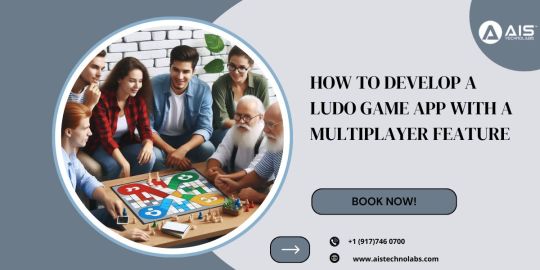
With mobile gaming, traditional board games like Ludo have entered the digital age, reaching millions of players across the globe. Ludo game development is an exciting opportunity for businesses and developers who wish to tap into this growing trend. Adding a multiplayer feature takes the experience to the next level, enabling players to connect and compete in real time. The article focuses on developing a Ludo game app with multiplayer; it includes all the steps, technologies, and challenges that have to be taken into consideration.
Understanding Ludo Game Development
Ludo game development means creating a digital version of the classic board game, which includes engaging gameplay and user-friendly design. The multiplayer feature is the most vital component because it replicates the social aspect of the traditional game. Popular apps like Ludo King and Ludo Club have shown how multiplayer functionality can increase user retention and engagement.
The potential focus for developing Ludo games will make you create a unique app appealing to the demand while coming across as unique in a competitive market.
Key Features of a Multiplayer Ludo Game App
When designing a multiplayer Ludo game, incorporating the right features ensures a seamless user experience:
Real-Time Multiplayer Functionality
A robust multiplayer system allows players to join games in real time, either with friends or random opponents. This feature requires reliable servers to handle player interactions without latency issues.
Cross-Platform Compatibility
Modern gamers use various devices, so your Ludo app should be compatible with Android, iOS, and web platforms. Cross-platform support ensures that players can compete regardless of their device.
User Authentication and Profiles
Secure login options (via email, social media, or mobile numbers) and user profiles allow players to save progress and build their game identity.
Chat and Social Features
In-game chat, emojis, and friend invites create a lively gaming atmosphere, which enhances the multiplayer experience.
Technology Stack for Ludo Game Development
Selecting the right technology stack is essential for building a high-performance multiplayer Ludo game app.
Game Engine
Engines like Unity or Unreal Engine are excellent choices for Ludo game development, as they offer robust tools for designing immersive game environments.
Backend and Server Infrastructure
A reliable backend powered by Node.js or Python and cloud-based servers like AWS or Firebase ensures smooth real-time gameplay.
Programming Languages
Choose Java or Kotlin for Android, Swift for iOS, and JavaScript for web compatibility.
Database Management
Use scalable databases like MongoDB or MySQL to manage user data and game progress.
Steps to Develop a Ludo Game App with a Multiplayer Feature
1. Conceptualization and Planning
Start by defining the core features and target audience for your app. Consider unique elements that set your app apart from competitors, such as special game modes or customization options.
2. Game Design and UI/UX Development
One more important thing to retain players is an intuitive and aesthetically pleasing interface. Cooperate with experienced designers to create a layout of the board, dice animations, and player avatars.
3. Development and Testing
Begin coding your app and integrating the multiplayer functionality during this stage. Real-time communication protocols like WebSocket are ideal for managing player interactions. Testing is critical to identify and fix bugs, optimize performance, and ensure compatibility across devices.
4. Deployment and Maintenance
Once your app is ready, deploy it on app stores and market it with some marketing campaigns. This is necessary to provide regular updates—new features as well as a bug fix���for those players to stay engaged.
Challenges in Ludo Game Development and Their Solutions
Developing a multiplayer Ludo game app comes with unique challenges:
Latency Issues:
Use low-latency protocols and efficient server management to provide a seamless experience.
Scalability:
Design your app to handle increasing user loads without compromising performance.
Security:
Implement encryption and secure authentication methods to protect user data.
Monetization Strategies for Multiplayer Ludo Games
To make your app profitable, consider these monetization strategies:
In-app Purchases:
Offer players additional dice rolls, avatar customizations, or premium game modes.
Advertisements:
Integrate ads strategically to generate revenue without disrupting gameplay.
Subscriptions:
Provide ad-free experiences or exclusive features through subscription models.
Conclusion
A multiplayer Ludo game app is a rewarding business venture because it combines the traditional board game charm with mobile gaming convenience. By making use of advanced technologies, designing user-friendly interfaces, and addressing common challenges, you can create an app that captivates players around the world.
If you need professional assistance with Ludo game development, AIS Technolabs is the source to take it back into your vision. Our developers are experienced in creating engaging, feature-rich gaming apps specifically according to your requirements. Contact us today!
FAQs
1. What is the estimated cost of developing a Ludo game app?
Costs also vary with features, design complexity, and compatibility over some platforms. It usually starts between $10,000 and $50,000.
2. How can I ensure a smooth multiplayer experience in my Ludo app?
Invest in strong infrastructures for servers, light communicational protocols, and sufficient tests to reduce the glitches on launch day.
3. What are the top features of a multiplayer Ludo game?
Real-time gameplay, cross-platform support, user authentication, and social features like chat are essential for a multiplayer Ludo app.
4. How long does it take to develop a Ludo game app?
Development time can vary, but most Ludo apps with multiplayer features take 4–8 months to complete.
5. Why should I choose AIS Technolabs for Ludo game development?
AIS Technolabs offers expert developers, a client-focused approach, and proven experience in delivering top-notch gaming solutions.
Blog Source: https://ludo-game-app.hashnode.dev/how-to-develop-a-ludo-game-app-with-a-multiplayer-feature
0 notes
Text
New WhatsApp for iOS: Create and Edit Stickers

WhatsApp for iOS
New features for iOS
WhatsApp lets us text, call, and share multimedia. It’s necessary for daily communication. WhatsApp stickers are popular for their creative and humorous expression. Even though WhatsApp has many stickers, making your own can customize conversations. Create custom WhatsApp stickers with these top 5 makers using your imagination. With many customization options and simple interfaces, these sticker makers let you use your own drawings, photos, or a mix of elements. Find the best WhatsApp sticker creators to spice up your conversations! Make WhatsApp Stickers (2023)
WhatsApp stickers are popular for adding humor, creativity, and emotion. Despite pre-made sticker packs, making your own stickers can personalize conversations. Many WhatsApp sticker apps make stickers easy to make.
Here are the top 5 WhatsApp sticker makers for 2023
1. The Sticker Maker Studio
Making stickers for WhatsApp is simple with the feature-rich app Sticker Maker Studio. To create your own artwork, just import images from your gallery or utilize the integrated drawing tools. Your stickers can then be cropped, text added, and given different effects. When you’re finished, export your stickers and tap to add them to WhatsApp. You can use Sticker Maker Studio on iOS and Android smartphones.
2. Custom Stickers for WhatsApp
Another well-liked sticker maker app that lets you turn your images and photos into stickers is Personal Stickers for WhatsApp. After automatically determining your photo’s boundaries, the app lets you crop and adjust the sticker. This app makes creating WhatsApp stickers easy with its simple tools and interface. Android smartphones have WhatsApp Personal Stickers.
3. Sticker.ly
Sticker.ly is a powerful sticker maker with a large library and tools to create your own. Upload images or choose from many user-made stickers. The app also allows text addition, resizing, and cropping. Create unique stickers with Sticker.ly and share them with WhatsApp contacts.. Devices running iOS and Android can use Sticker.ly.
4. Stickify Sticker Creator
The simple Stickify Sticker Maker app lets you make WhatsApp stickers from photos and drawings. It has text, doodle brushes, and filters to improve stickers. Add captions, emojis, and animated objects to your stickers for more fun. Once you’re satisfied, export to WhatsApp is simple. The Android app Stickify Sticker Maker is accessible.
5. Wemoji: Create WhatsApp Stickers
With the help of the flexible sticker creator app Wemoji, you can make stickers using your own photos or a variety of pre-made designs. The editing features available in the app include text or filter addition, resizing, and cropping. Additionally, you can group multiple stickers together in a pack, which facilitates sharing and organizing your creations. You can use Wemoji – WhatsApp Sticker Maker on iOS and Android smartphones.
You can let your creativity run wild and create unique stickers that express your sense of style and individuality with these amazing WhatsApp sticker maker applications.
The instant messaging app WhatsApp, which is owned by Meta, has begun to roll out two significant updates for iOS users. Apple devices will be enabled with the new pin messages and video call connection health check feature.
The official changelog for WhatsApp’s 23.25.79 iOS update, as reported by WABetaInfo, states that users can now pin messages in groups. All of the current members could utilize this feature to monitor the state of their connection while on a video call.
WhatsApp for iOS
Innovative Communication
Thanks to the ‘pin messages’ feature, users will have exact control over how long a message stays prominently displayed in their chats. The Pin message in the group could be set for 24 hours, 7 days, or 30 days, depending on the preferences of the iOS users.
According to the report, iOS users will also have the freedom to ignore a pinned message at any moment even before the selected duration.,
Link well-being
By simply long-pressing their tile, users can initiate the process of assessing the quality of their video call connection and receive real-time feedback from the virtual conference provider.
“If you don’t have one of these features, be aware that some accounts might get them in the upcoming weeks, as stated in the official changelog,” the report states.
Creativity Tools
Code of Secrets
Millions of WhatsApp users now have access to a secret code feature, which is an extra security measure for private conversations on the service.
Users will be able to set a password that is distinct from the one they use to unlock their smartphones, adding an additional layer of security and privacy to locked chats. The founder and CEO of Meta, Mark Zuckerberg, announced on the official WhatsApp channel that Chat Lock has been added to the messaging app. This allows users to secure their conversations with a special password. In order to prevent someone from inadvertently finding out about your most private conversations, you can now configure your locked chats to only show up when you enter the secret code in the search bar.
Read more on Govindhtech.com
#WhatsApp for iOS#WhatsApp stickers#features ios#Android#smartphones#whatsapp#technology#technnews#govindhtech
0 notes
Text
A Guide to CapCut APK Download and its Creative Potential
In the dynamic world of content creation, mobile applications have become instrumental in empowering users to unleash their creativity. CapCut, a popular video editing app, has gained immense popularity for its user-friendly interface and powerful editing features. This article explores the realm of CapCut and guides users through the process of downloading the CapCut APK, unlocking a world of creative possibilities.
Understanding CapCut:
CapCut is a versatile video editing application developed by ByteDance, the creators of TikTok. Launched as a standalone app, CapCut caters to both amateur and professional video editors, offering a range of tools to enhance and customize videos. Its intuitive design, coupled with advanced features, has made it a favorite among content creators looking to express themselves through captivating visuals.
Capcut apk Download Latest Version:
For Android users, CapCut is readily available on the Google Play Store. However, there may be instances where users prefer to download the APK (Android Package Kit) file directly. Here is a step-by-step guide on how to download CapCut APK:
Enable Unknown Sources: Before downloading the CapCut APK, go to your device's settings, navigate to "Security" or "Privacy," and enable the option to install apps from unknown sources. This allows your device to install applications outside of the official app stores.
Visit a Trusted Source: Choose a reliable and secure website or platform to download the CapCut APK. It's essential to download from a reputable source to ensure the safety and authenticity of the application.
Download the APK: On the chosen website, locate the CapCut APK file and initiate the download. Depending on your internet connection, this process may take a few minutes.
Install the APK: Once the download is complete, open the file manager on your device and locate the downloaded APK. Tap on the file to begin the installation process.
Grant Permissions: During the installation, your device may prompt you to grant certain permissions. Allow the necessary permissions for the app to function properly.
Open CapCut: After a successful installation, locate the CapCut icon on your home screen or app drawer. Open the app and start exploring its creative features.
Creative Potential of CapCut:
CapCut empowers users to turn their raw footage into polished, professional-looking videos. Here are some notable features that contribute to its creative potential:
Intuitive Editing Tools: CapCut offers a range of editing tools, including cut, trim, merge, and add music. The intuitive interface makes it easy for users of all skill levels to navigate and create visually appealing content.
Advanced Effects and Filters: Elevate your videos with a variety of effects, filters, and transitions. CapCut provides a diverse selection to enhance the visual aesthetics of your content.
Music and Sound Effects: Choose from a vast library of music and sound effects to add the perfect audio backdrop to your videos, enhancing the overall viewing experience.
Text and Stickers: Personalize your videos with customizable text, stickers, and emojis. This feature allows for creative storytelling and brand expression.
Conclusion:
CapCut, with its user-friendly interface and powerful editing capabilities, stands as a testament to the evolving landscape of mobile content creation. By understanding the process of CapCut APK download, users can harness the app's creative potential and embark on a journey of self-expression through visually stunning videos. Whether you're a budding content creator or an experienced editor, CapCut opens the door to limitless possibilities in the world of digital storytelling.
#capcut mod apk#capcut app download#downloadcapcutapk#capcutproapk#video editing#capcutappdownload#capcutapkdownloadfree#capcutapk
1 note
·
View note
Text
Free Emoji Download – Get the Best Emojis for Android, iPhone, and PC!

Emojis have become an essential part of communication in texts, social media, and even emails. Whether you want to express emotions, add fun to your messages, or make your Instagram bio more attractive, emojis are the perfect tool.
If you're looking for free emoji download options, you've come to the right place! At Emoji Download, you can find a vast collection of emojis, including high-quality emoji PNG, cute emoji download, and even 3D emoji download free.
In this guide, we’ll show you how to download emoji for Android, iPhone, and PC, as well as how to use them on different platforms like WhatsApp and Instagram.
Why Download Emojis?
Most smartphones and computers come with built-in emojis, but there are many reasons why you might want to download emoji for PC, mobile, or social media use:
Access new emoji download options before they’re available on your device.
Get HD emoji images download for graphic design and creative projects.
Use free emoji for Instagram bio to make your profile stand out.
Find Unicode emoji download to copy and paste emojis anywhere.
Download emoji keyboard for PC to easily access emojis while typing.
If you’re ready to expand your emoji collection, let's dive into how to get the best emojis for different devices!
How to Download Emoji for Android
Want to upgrade your emoji collection on Android? Here are the best ways to download emoji for Android:
1. Install an Emoji Keyboard App
Open the Google Play Store.
Search for “Emoji Keyboard” and install a popular one.
Go to Settings > Language & input > Enable the new keyboard.
Now, you can access more emojis in messages and apps!
2. Download Emoji from a Website
Visit Emoji Download to browse a collection of high-quality emoji PNG files.
Choose and download your favorite emojis.
Use them in chats, social media posts, or stickers.
How to Download Emoji for iPhone
Apple devices come with a great emoji selection, but you can expand your choices by following these methods:
1. Use an Emoji Keyboard App
Open the App Store and search for “Emoji Keyboard.”
Download and install an emoji keyboard with good reviews.
Enable it by going to Settings > General > Keyboard > Add New Keyboard.
2. Download HD Emoji Stickers
Visit Emoji Download to get HD emoji images download options.
Download and use them as stickers in messages, WhatsApp, or Instagram stories.
Download Emoji for PC
If you use a computer frequently, adding emojis can make your messages more fun. Here’s how to download emoji for PC:
1. Use Copy and Paste Emoji
The easiest way is to copy and paste emoji from Emoji Download.
Just select an emoji and paste it into emails, documents, or social media.
2. Install an Emoji Keyboard for PC
Windows users can press Win + . (Windows key + period) to open the emoji panel.
You can also install a browser extension for quick emoji access.
3. Download High-Quality Emojis
If you need high-quality emoji PNG files for design, download them from Emoji Download.
How to Download Emoji for WhatsApp
WhatsApp has a built-in emoji collection, but you can add more using these methods:
1. Use an Emoji Keyboard
Download an emoji keyboard from the Google Play Store or App Store.
Set it as your default keyboard and access a wider emoji selection.
2. Download WhatsApp Stickers
Visit Emoji Download to get custom emoji stickers.
Download and add them to WhatsApp for more expressive messages.
Get Free Emoji for Instagram Bio
Want to make your Instagram bio more attractive? You can use free emoji for Instagram bio by following these steps:
Visit Emoji Download and copy cool emojis.
Paste them into your Instagram bio for a unique look.
Use HD emoji images download for creative Instagram posts and stories.
Download 3D Emojis for a Fun Look
3D emojis add a cool and realistic touch to your messages. If you’re looking for 3D emoji download free, follow these steps:
Visit Emoji Download for a variety of 3D emojis.
Download and use them in your chats, videos, or creative projects.
Unicode Emoji Download – What Is It?
Unicode emojis are the standard emojis used across devices and platforms. If you need Unicode emoji download, you can:
Copy and paste them from Emoji Download.
Use them in text messages, emails, and websites.
Final Thoughts
Emojis make digital conversations more expressive and fun. Whether you need cute emoji download, new emoji download, or an emoji keyboard for PC, you can find everything at Emoji Download.
Start exploring and download emoji for Android, iPhone, and PC today!
0 notes
Link
0 notes
Text
How to use Google Keyboard ?
Gboard, developed by Google, is a powerful and feature-rich keyboard app that has gained immense popularity among iOS and Android users. With its wide range of functionalities, customizable features, and seamless integration with various apps and services, Gboard offers a superior typing experience. In this guide, we’ll take you through the steps of using Gboard on both iOS and Android platforms, helping you make the most out of this innovative keyboard app.
Installation and Setup For ios and Android: CLICK HERE
Customization and Settings
Gboard offers a plethora of customization options to tailor the keyboard to your preferences:
Themes: Change the appearance of Gboard with various themes. To access themes, open the Gboard app > Theme and select your desired look.
Keyboard Layout: You can adjust the keyboard layout to include a dedicated number row or even change the layout to a compact version for easier one-handed typing. Go to Gboard settings > Preferences > Layout.
Glide Typing: Glide Typing (also known as swipe typing) allows you to slide your finger across the keyboard to form words. To enable it, go to Gboard settings > Glide Typing and toggle it on.
Emoji Suggestions: Gboard predicts relevant emojis as you type. You can enable this by going to Gboard settings > Preferences > Show emoji suggestions.
Text Correction: Gboard’s autocorrect and text prediction features are highly advanced. You can customize these settings in Gboard settings > Text correction.
Search and Sharing: Gboard integrates Google Search, allowing you to search for information, images, and even GIFs without leaving your current app. To access this feature, tap on the Google icon within the keyboard.
Multilingual Typing: Gboard supports typing in multiple languages simultaneously. You can enable this in Gboard settings > Languages.
Voice Typing: Gboard offers voice input functionality. Just tap the microphone icon on the keyboard and start speaking.
Tips for Efficient Usage
Quick Punctuation: To quickly enter punctuation marks, swipe from the keyboard’s “?123” key to the desired punctuation mark and release.
Cursor Control: Press and hold the space bar to easily move the cursor within the text.
Quick Capitalization: Double-tap the shift key to enable Caps Lock. Alternatively, swipe up on the shift key to capitalize the next letter.
Quick Delete: Swipe left from the backspace key to quickly delete entire words.
Personal Dictionary: You can add your own words to the personal dictionary to prevent Gboard from autocorrecting them.
Conclusion
Gboard is a versatile keyboard app that elevates your typing experience on both iOS and Android devices. Its customizable features, integration with various services, and ease of use make it a preferred choice for users seeking a powerful keyboard replacement. By following the installation, setup, customization, and usage tips outlined in this guide, you’ll be well on your way to mastering Gboard and typing with enhanced efficiency and accuracy.
TAP TO KNOW MORE HOW TO USE GBOARD ?
0 notes
Text
Netflix Party

Instead of wasting your time lying in bed this summer vacation, do something insanely entertaining this time. And to do so, switch to the binge-free streaming extension “Netflix Party,” which is popular as Teleparty as well among people. Netflix Party is an extension that enables users to synchronize their Netflix streaming experience with people they know worldwide. You might know the fact that the Netflix Party extension is designed for the Netflix streaming service.
So, the users can pick any of their favorite videos from Netflix to watch with friends at their online watch party. Remember, using the Netflix Party even enables participants to synchronize the video playback of the selected content. Thus, whoever is present at the watch party can watch the same video simultaneously. Accessing the extension also offers the users a chat feature in the sidebar. Most amazingly, users can use this feature to chat with friends in real-time, even while streaming videos.
More precisely, via the chat feature, users can share their reactions or comments with the intensity of icons and emojis over the show or movie they are watching. Furthermore, Netflix Party proved to be your best friend; if you want to create a shared viewing experience for your distant friends. And don’t get confused, as in 2020, Netflix Party reinvented itself into Teleparty to expand the extension accessibility to other streaming sites such as Hulu, Disney+, and HBO.
Netflix Party, Netflix Watch Party, Netflix Party Extension,
Netflix Party Chrome Extension
How to Download Netflix Shows and Movies
Your number one type of transportation — whether it's a carrier, train, or transport — may not offer Wi-Fi. Regardless of whether you capitalize on your versatile information, there will be areas without cell administration. Netflix clients who intended to see a film on their excursion might be up the creek without a paddle. The good news is here. Netflix's disconnected survey highlight allows you to watch motion pictures and Network programs on the fly. Netflix Party makes downloading motion pictures and Programs simple. This eliminates the tension of not knowing when Wi-Fi will reconnect. Netflix film download directions. The accompanying advances ought to work with Windows 10, iOS, Android, Ignite Fire, Chromebooks, and Chrome boxes.
Download the Netflix application from the Windows Store to watch disconnected on a Windows PC.
Step 1: Install the latest version of your software before updating Netflix. In the event that your gadget doesn't naturally refresh, visit the Google Play Store for Android or the Application Store for iOS (rendition 9.0 or later). Use the browser or the Netflix app from the Google Play Store for Chrome and Chromebox devices. If you have any desire to use Netflix for Windows 10, click on your client symbol, then, at that point, Store, Downloads, or Updates. Checking for reports on the Netflix application.
Step 2: Select the Nature of your Download Netflix offers Standard and Higher download quality. The latter is "up to 1080p depending on the TV episode or movie," according to Netflix. Higher occupies more room and dials back downloads than Standard. You can pick in view of your gadget and accessible space. On your cell phone, the standard mode might look fine, yet on your tablet or PC, you might incline toward a higher goal. Browse Application Settings. On Amazon, Android (counting Chrome), and iOS applications, it's more or under your profile image. Then, click Video Quality or Download Video Quality (Android) under Downloads. Menu > Settings > Download on Windows 10 allows you to pick video quality.
Step 3: Pick your Show or Film Despite the fact that not Netflix's material might be all downloaded, the organization has made it simple to find downloadable titles by gathering them in a segment suitably named "Accessible for Download." A sub-menu with the decisions from this class will show in the midst of the other type choices when you select Television programs or Films. It will be the last determination in the Home region on Windows 10 gadgets. Assuming you're utilizing the Netflix application for an iOS, Android, Chrome, or Amazon gadget, you can likewise decide to Find More to Download or Track down Something to Download under the Downloads tab to see the accessible titles. The Download icon, which resembles a downward arrow with a horizontal line underneath, will inform you that a specific title can be downloaded. Step
4: Send off the Download Pick the Download symbol close to the Program or film you wish to view to begin the download interaction. A little suggestion for Android clients: You can pick the capacity area for downloads on the Netflix application. Netflix used to always use the program's installed storage device, but a recent upgrade made it possible to do more. You can now embed a microSD card into your cell phone, and the Application Settings menu will give you the choice to pick it as your standard download objective.
Step 5: View the Motion pictures you Downloaded All Netflix content will appear in the Downloads region whenever it has been downloaded. Tap the menu labeled "Downloads" on mobile devices; on Windows, tap the Menu button in the upper left corner of the application. The size and rating of the title are given close to it. Basically snap or tap the video thumbnail to begin the episode. You can likewise watch Netflix with companions by means of Netflix Party Expansion.
0 notes
Text
What are the Challenges in Building a Voice Chat App?
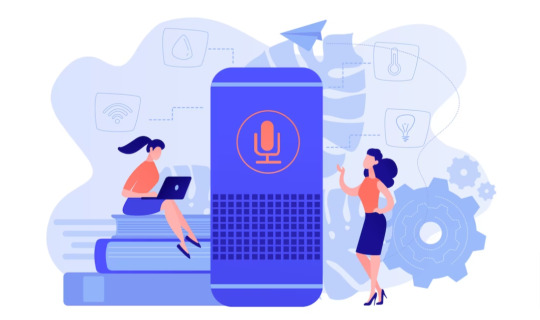
In the ever-evolving landscape of communication technology, voice chat apps have gained immense popularity, enabling users to connect and interact with one another through real-time voice communication. These apps have revolutionized how we communicate, bridging geographical gaps and offering a more personalized experience. However, behind the seamless user interface lies a myriad of challenges faced by developers when building a voice chat app. This article explores the complexities and hurdles involved in creating a successful voice chat application.
Real-time Communication and Latency
The foremost challenge in building a voice chat app is achieving low-latency real-time communication. Latency, the delay between sending a message and receiving a response, can significantly impact the user experience. In voice chat apps, even the slightest delays can lead to awkward conversations and hinder effective communication. Developers must optimize the app's underlying infrastructure, use efficient coding techniques, and implement robust servers to minimize latency and ensure smooth real-time communication.
Bandwidth and Quality of Service
Voice data requires a considerable amount of bandwidth, especially when dealing with a large number of simultaneous users. High bandwidth consumption can lead to voice distortion, dropped calls, or degraded audio quality. Striking a balance between voice quality and bandwidth usage is crucial in providing a satisfactory user experience. Developers must employ various compression algorithms, prioritize voice data packets, and manage traffic effectively to maintain a consistent Quality of Service (QoS).
Noise Cancellation and Echo Reduction
Voice chat apps often operate in diverse environments, ranging from quiet rooms to noisy public spaces. Background noise and echoes can significantly impact call clarity and comprehension. Implementing effective noise cancellation and echo reduction algorithms is essential to enhance voice quality and reduce distractions during conversations. These algorithms must be adaptable and work in real-time to address varying noise levels.
Cross-platform Compatibility
In today's multi-device ecosystem, ensuring cross-platform compatibility is a major challenge. Voice chat apps need to work seamlessly across various operating systems (iOS, Android, Windows, macOS, etc.) and devices (smartphones, tablets, PCs, smart speakers, etc.). Achieving compatibility requires meticulous testing and optimization to ensure a consistent user experience regardless of the platform used.
Security and Privacy
Voice chat apps deal with sensitive user data, including voice recordings and personal information. Security breaches and privacy concerns can severely damage user trust. Developers must implement strong encryption protocols to protect data during transmission and storage. Additionally, they must adopt secure user authentication mechanisms to prevent unauthorized access to sensitive information.
Scalability and Server Load Management
As voice chat apps gain popularity, they attract a growing user base. Handling a large number of concurrent users and maintaining service quality under heavy server loads is a significant challenge. Scalability solutions like load balancing, server clustering, and cloud-based infrastructure become crucial to ensure uninterrupted service and prevent crashes during peak usage.
Integration of Additional Features
Modern voice chat apps often offer a wide array of features, such as text messaging, file sharing, emojis, and voice effects. Integrating these features seamlessly can be challenging, as they require synchronized data streams and real-time processing. Ensuring a smooth user experience across different features is crucial for the app's overall success.
Regulatory Compliance
Voice chat apps may be subject to various regional and international regulations concerning communication, data storage, and privacy. Compliance with these regulations is essential to avoid legal complications and potential fines. Developers must stay up-to-date with evolving laws and ensure their app adheres to all relevant requirements.
Network Connectivity Issues
Users of voice chat apps are often on the move, relying on varying network connections, including Wi-Fi, cellular data, or even satellite networks. The app should gracefully handle network fluctuations, switching between different connections without interrupting ongoing calls. Implementing reliable network handoff mechanisms is vital to ensure uninterrupted communication.
Conclusion
Building a successful voice chat app is an intricate process that demands meticulous attention to detail and a deep understanding of the challenges involved. From optimizing real-time communication and reducing latency to ensuring security and cross-platform compatibility, developers face numerous hurdles on their journey to creating a seamless and enjoyable user experience. By overcoming these challenges, voice chat apps can continue to shape the future of communication, connecting people across the globe with the power of their voices.
0 notes
Text
iOS 17 vs. Android 14: features compared

Google's Android 14 beta programme isn't the only forthcoming mobile operating system under development. Apple released its iOS 17 developer beta a few months after Android 14, with the corporation releasing it in June during its annual WWDC event. While the Vision Pro was undoubtedly the highlight of the day, the iOS 17 upgrade is nothing to scoff at. It's tough to compare iOS and Android side by side, however some themes may be found in both. Even though Apple isn't following the AI hype train that Google and others are, it is introducing some much-needed machine learning-powered keyboard enhancements in iOS 17. A year after Apple launched configurable lock screens, Google recognised that wallpapers and lock screens are valuable real estate. We're contrasting Android 14 on a Google Pixel phone. Other phones can also participate in the Android 14 beta programme. In the future, the new OS version will be available on all of the finest Android phones. Some capabilities, however, are specific to Google Pixel phones, and the interface may change between manufacturers. That is why it is simplest to compare how Google sees Android to what Apple provides. Lock screen and wallpaper improvements With iOS 16, Apple introduced a significant change to lock screens in 2022. This year, Google is attempting to stay up with Android 14. During the Google I/O developer conference, the company revealed the addition of a few unique clocks to the Pixel phone's lock screen, enabling users to replace the monotonous mono-color dual-line clock with colourful alternatives. Emoji wallpapers and cinematic backgrounds were also added by the firm, with the latter providing an intriguing 3D look to existing photographs in your collection. It's the ideal complement to Apple's solution, with wallpaper subjects overflowing the clock. Meanwhile, Apple is tidying up loose ends with iOS 17, such as the ability to "uncrop" photographs on the lock screen, as observed on Twitter by @AppleSnob. Intelligent color fill makes it look as though the image was cropped in this manner on purpose. It's a minor but necessary feature, especially because most images aren't made with the iPhone's screen aspect ratio in mind. The one thing Google hasn't added, or more precisely, re-introduced, is lock screen widget support. For years, Android had the ability to do this, but it was removed from Google phones a long time ago. At the very least, you may replace the basic home controls and wallet shortcuts with a limited set of alternative actions that may be more helpful to you. With widget support, Apple provides additional customizing choices.

Better autocorrect and a great typing experience Apple's autocorrect has become a meme, but that's about to change with iOS 17. The business revealed a redesign of its autocorrect engine. Based on our tests, it's far better and nearly comparable to the typing experience on Gboard on a Pixel phone. Now, the ideas and adjustments are nearly usually right. Furthermore, it is simpler to repair an incorrectly autocorrected word. It's underlined and allows you to return to what you originally typed. Apple CEO Craig Federighi said on the WWDC stage, "And in those moments where you just want to type a ducking word, well, the keyboard will learn it too." Meanwhile, Google's Gboard isn't tied to any particular version of Android, and it's already superior than the iOS keyboard. It has a versatile design with a straightforward method to access foreign and multilingual keyboards, Tensor-powered voice typing, and the unrivalled Emoji Kitchen, which allows you to make lovely but also frightening emoji mashups. Animated stickers and drag-and-drop Ad-hoc sticker creation was introduced by Apple in iOS 16, allowing you to drag & drop topics and objects from photographs and use them in messaging applications or anyplace else you desire. In iOS 17, the firm is expanding this with animated stickers, allowing users to create bespoke moving stickers. Meanwhile, Google has just recently included the ability to drag and drop material across applications while employing multitasking motions with your other hand. That is, you may hold a picture and then return to your homescreen, choose another app, and drop it there. This has been supported by iOS for some time, so it's fantastic to see Google coming up.

Contact posters and memories of Android Beam Google used to enable transferring brief bits of information by bumping two phones against one other and creating a handshake using NFC. It let you rapidly share your contact information, the webpage you're presently viewing, and nearly anything else. The feature was never widely adopted, and Google discontinued it discreetly with Android 10 in 2019 after debuting it with Android 4.0 Ice Cream Sandwich in 2011. In 2023, Apple has launched a breakthrough new way to easily exchange your contact information among iPhone users with a function called NameDrop. This enables Apple customers to swap their beautiful new Contact Posters, which are digital business cards that also appear on the lock screens of your contacts when you phone them. It sounds similar to Android Beam. However, the technology is based on UWB, which has a greater range than NFC, requiring you to properly line the backs of two phones. Similar to Android Beam, Apple's new sharing mechanism allows extra capabilities such as starting a music or video session together or exchanging material. Only Google's AirDrop alternative Nearby Share is supported on Android 14. It no longer works by tapping your phones together. Instead, much as with conventional AirDrop, you'll look for nearby contacts. Live Voicemail and Call Screen Google phones have traditionally been the phones to acquire if you want to combat spam calls effectively. It's possible to send callers to an automated Q&A before they reach you, forcing them to explain the basis for their query to Assistant, thanks to its Google Assistant-powered Call Screen. A transcript can assist you determine whether or not to accept the call. Apple's new solution isn't as strong as Google's, but it will make many iPhone owners' life simpler. Its new Live Voicemail feature will display a live transcript of what someone you send to your voicemail is saying, enabling you to decide whether or not to pick up the phone. Unlike Google's local solution, the functionality is dependent on your carrier, so it may take some time before it takes popularity and becomes broadly available to everybody. iPhone on StandBy and Google's Pixel Stand Google has long recognised the importance of ambient computing, providing Pixels with capabilities such as always-on screens and always-active music recognition. iPhones have followed following in terms of always-on displays, and now Apple is attempting to replicate the Google Pixel Stand experience. The Pixel Stand is Google's first-party wireless charger, and it has a streamlined standby mode that provides instant access to Google Assistant, smart home settings, calendar events, reminders, and calls via the ambient display option. You can also use this method to transform your Pixel into a photo frame. Apple's new iPhone StandBy mode is effectively the same thing, but it works with any charger and only activates when you rest your iPhone horizontally. You may then navigate among other full-screen activities, such as clocks, calendars, and image galleries. We're confident Google's first-mover advantage is fading fast here, since third-party manufacturers will likely rush in swiftly and supply specialized hardware for this new iPhone mode, even if Google's mode is more actionable. Small steps for Siri, none for Google Assistant Google Assistant was scarcely addressed on stage during the Google I/O developer conference in May, with the assistant being pushed aside for the most part by Google Bard. Apple, on the other hand, does not appear to be done with Siri. The business is improving its assistant to respond to "Siri," allowing you to omit the previous "Hey" command. It's not a significant change, but it simplifies dealing with Apple's assistant, much to the displeasure of anybody whose name is Siri. Install Android 14 Beta and iOS 17 Beta at your own risk There are more changes in Android 14 and iOS 17, but these are our favourites. While new software is exciting, keep in mind that Android 14 Beta and iOS 17 Beta are not always stable. If you utilise them, you will encounter bugs. This year, Google's pre-release offering is notably problematic, with more faults surfacing than normal at this stage of the beta programmed. Read the full article
0 notes